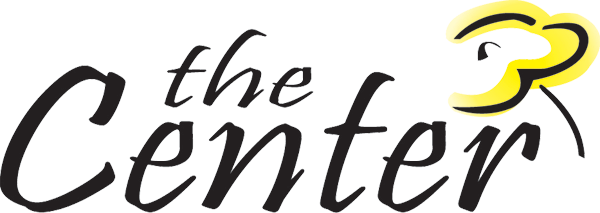Universal Family Support Application
Please follow the instructions below for submitting the application.
Note: You will need a current version of Adobe Acrobat Reader in order to view, complete and save these applications. All applications are in PDF format. To download Adobe Acrobat Reader please CLICK HERE.
Instructions for Completing and Submitting Applications:
Option #1 - Submit By Email
Click here to download application. After filing out the form, save a copy of the completed form to your computer by selecting "FILE" then "SAVE AS" option on the top menu bar. Remember to save the form in a easily accessible location like your Desktop. Once saved, simply attach to an email and send it to us. Universal Family Support Applications will be emailed to Joan Lucarelli. Once submitted, we will review your application and contact you for any additional information and/or advise you of our decision.
Option #2 - Submit By Fax
Click here to download application. After filing out the form, save a copy of the completed form to your computer by selecting "FILE" then "SAVE AS" option on the top menu bar. Save a copy of the completed form to your computer by selecting "FILE" then "SAVE AS" option on the top menu bar. Remember to save the form in a easily accessible location like your Desktop. Once saved, print a copy using your printer. Then fax the completed application to the appropriate person using the contact information on the left.
Option #3 - Submit By Standard Mail
Click here to download application. After filing out the form, save a copy of the completed form to your computer by selecting "FILE" then "SAVE AS" option on the top menu bar. Save a copy of the completed form to your computer by selecting "FILE" then "SAVE AS" option on the top menu bar. Remember to save the form in a easily accessible location like your Desktop. Once saved, print a copy using your printer. Mail completed form to: EEDA, 107 Roanoke Avenue, Riverhead, NY 11901
Please follow the instructions below for submitting the application.
Note: You will need a current version of Adobe Acrobat Reader in order to view, complete and save these applications. All applications are in PDF format. To download Adobe Acrobat Reader please CLICK HERE.
Instructions for Completing and Submitting Applications:
Option #1 - Submit By Email
Click here to download application. After filing out the form, save a copy of the completed form to your computer by selecting "FILE" then "SAVE AS" option on the top menu bar. Remember to save the form in a easily accessible location like your Desktop. Once saved, simply attach to an email and send it to us. Universal Family Support Applications will be emailed to Joan Lucarelli. Once submitted, we will review your application and contact you for any additional information and/or advise you of our decision.
Option #2 - Submit By Fax
Click here to download application. After filing out the form, save a copy of the completed form to your computer by selecting "FILE" then "SAVE AS" option on the top menu bar. Save a copy of the completed form to your computer by selecting "FILE" then "SAVE AS" option on the top menu bar. Remember to save the form in a easily accessible location like your Desktop. Once saved, print a copy using your printer. Then fax the completed application to the appropriate person using the contact information on the left.
Option #3 - Submit By Standard Mail
Click here to download application. After filing out the form, save a copy of the completed form to your computer by selecting "FILE" then "SAVE AS" option on the top menu bar. Save a copy of the completed form to your computer by selecting "FILE" then "SAVE AS" option on the top menu bar. Remember to save the form in a easily accessible location like your Desktop. Once saved, print a copy using your printer. Mail completed form to: EEDA, 107 Roanoke Avenue, Riverhead, NY 11901